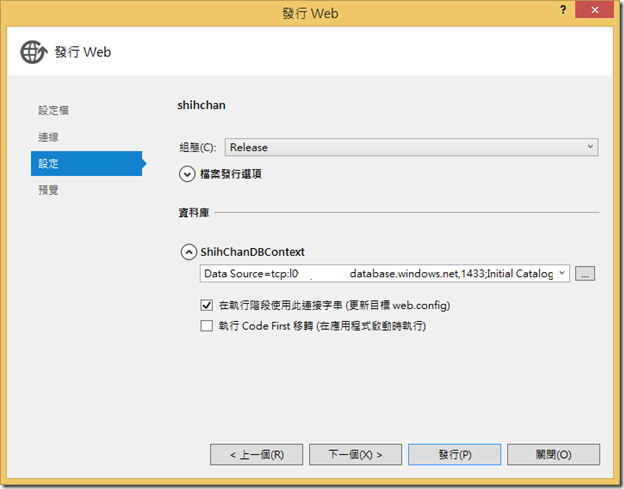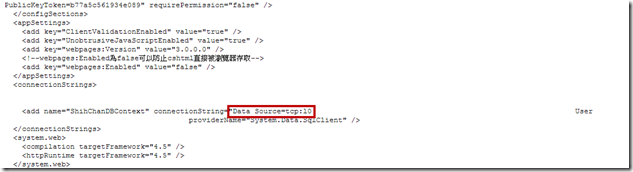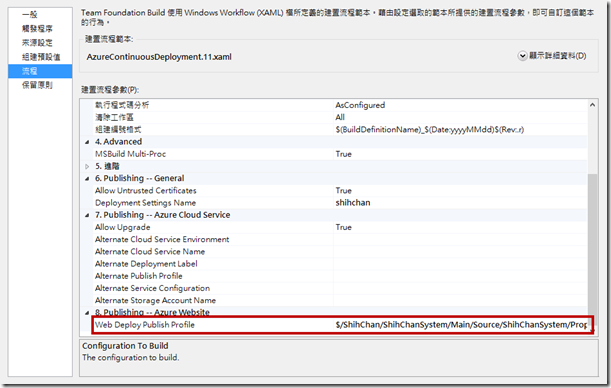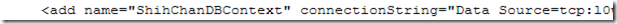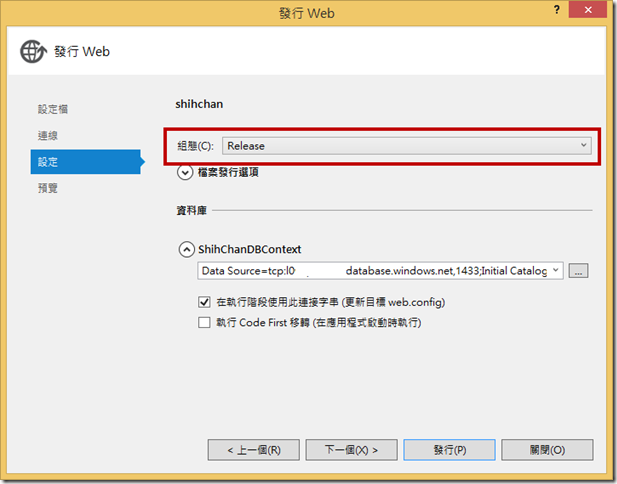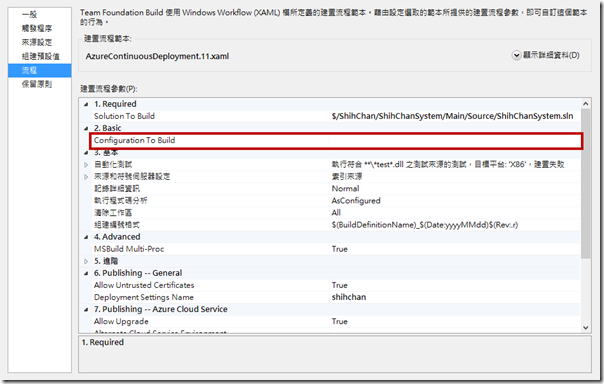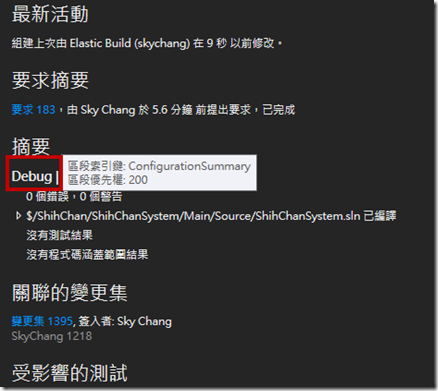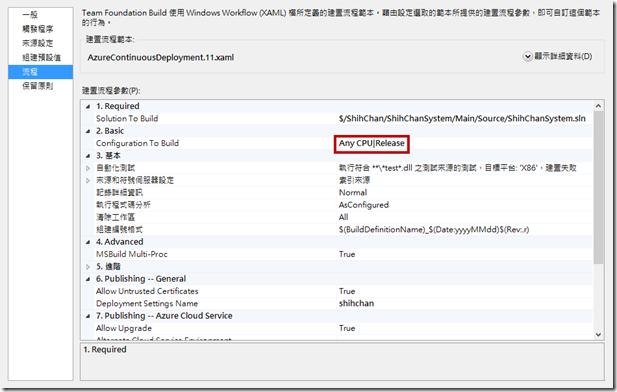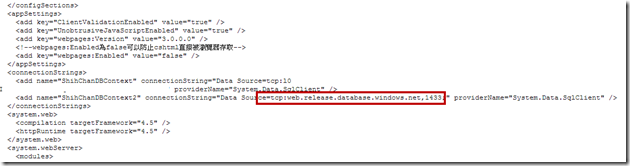最近有空的時候,剛好在追一個小小的問題 ( 其實也不小,搞了好幾天釐清… ),這個問題主要是當使用Visual Studio Online搭配CI並使用從Web Site下載下來的Deploy檔案時,佈署到Web Site時,到底會使用哪個連線字串的實驗…
原本使用CI、或是Deploy的時候是很單純的,但是兩個混再一起,就有一點點小麻煩了,所以既然實驗了,那就在這邊把紀錄記一下嚕…
首先最單純的,如果使用Web Deploy,那我們可以從這邊去指定資料庫的連線字串變更,那這樣就算Web.config裡面的debug或是release沒寫甚麼,最後還是會改成如下圖的字串。
所以佈署上去後,字串的確會變成如Web Deploy所設定的…
那如果加上CI,並且在Web.config的debug和release加上連線字串的變更,會變成怎樣呢??
首先,我們先來看看Web.Debug.config
<connectionStrings> <add name="ShihChanDBContext" connectionString="Data Source=tcp:web.debug.database.windows.net,1433;" xdt:Transform="SetAttributes" xdt:Locator="Match(name)"/> </connectionStrings>
然後是Web.Release.config
<connectionStrings> <add name="ShihChanDBContext" connectionString="Data Source=tcp:web.release.database.windows.net,1433;" xdt:Transform="SetAttributes" xdt:Locator="Match(name)"/> </connectionStrings>
當然,如果直接透過CI做佈署,沒透過Web Deploy當然沒甚麼問題,但我們這邊要對CI做設定,讓他使用Web Deploy。
等待佈署完後,我們再重新檢查佈署出去的Web.config。
是的,也還是l0這組,所以從這邊可以得知,我們改的Web.debug.config和Web.Release.config被覆蓋掉了。
那真的被覆蓋掉了嗎??..我們現在針對Web.config重新拉一個connection string。
<add name="ShihChanDBContext" connectionString="Data Source=(localdb)\v11.0;Initial Catalog=ShihChanDB;Integrated Security=True;MultipleActiveResultSets=True" providerName="System.Data.SqlClient" /> <add name="ShihChanDBContext2" connectionString="Data Source=(localdb)\v11.0;Initial Catalog=ShihChanDB;Integrated Security=True;MultipleActiveResultSets=True" providerName="System.Data.SqlClient" />
然後Web.Debug.config為
<connectionStrings> <add name="ShihChanDBContext2" connectionString="Data Source=tcp:web.debug.database.windows.net,1433;" xdt:Transform="SetAttributes" xdt:Locator="Match(name)"/> </connectionStrings>
Web.Release.config為
<connectionStrings> <add name="ShihChanDBContext2" connectionString="Data Source=tcp:web.release.database.windows.net,1433;" xdt:Transform="SetAttributes" xdt:Locator="Match(name)"/> </connectionStrings>
我們來看看最後產出的結果是…嗯…圖有點小…但基本上,第一組Connection String是Web Deploy所設定的,而第二組的Connection String則是從Web.Debug.config來的;所以我們可以確定Web Deploy的設定會蓋掉Web.config的設定。
嗯,等等,眼尖的你發現了嗎??..他替換的是Web.Debug.config而不是Web.Release.config,但我們第一張圖所設定的組態是Release阿!!!!?
是的,這是第二個坑…雖然Web Deploy設定的是Release,但實際上CI不會吃到這個設定,而是會依據CI上的設定;CI上預設是空的,所以預設是使用Debug模式…
其實我們也可以從佈署成功的畫面看到
那如果要改成Release呢??就只能從CI那邊下手了。
發行後,我們就可以看到已經正確的替換成Release了…
大致上就這樣,所以設定的時候要小心啊QQ…